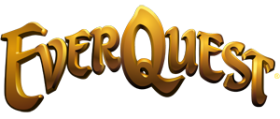I liked last years events better : )
Happy Holloween All!!!!!!!!!!!!
Patch Notes for October 27, 2005
Today's patch message:
=============================================
October 27th, 2005
_____________________
*** Headliners ***
*** New Default UI Skin ***
- We have updated the default UI skin with new art and icons! This is the same artwork that has been on display on our Escape to Norrath server (www.escapetonorrath.com) and our test server. For those of you that prefer to use the old default UI Skin, you can type /loadskin default_old in your chat window and it will allow you to use the old default UI.
*** Events and Seasonal Festivities ***
- Zigan Ribshard in the Plane of Knowledge has a few friends he’d like you to meet. Speak with him for more information regarding seasonal festivities.
Community Summit Related Items:
- There is a new filter option on the guild bank to narrow your search.
- Added a "guildbank" argument to /outputfile, allowing a player to dump the guild bank to disk. NOTE: This can only be used in the Guild Hall.
- Players should now be able to withdraw items from the Guild Bank deposit area (if they're a Guild Banker).
- Added Stun and Strikethrough filters/color selectors.
- Players now have an option in the options window to determine whether or not they want other players to see them with their helm. "Show My Helm"
- EverQuest now uses the system mouse. While in windowed mode you can freely move the mouse around as you can with any other application running in a window.
Mouse pointer customization can be done on a UISkin level. Just make your own .cur files with the appropriate names. (Please see the default directory for the .cur names.)
- There's a new command to launch a web browser from the chat window. Just type /www and check it out. Also for additional flexibility, /url is available.
- There's a new command to launch an application. Check out /system for usage.
New arena zone headed to Stormhammer!
- Please be aware that if you login to Stormhammer and download the new arena.eqg, that file will need to be deleted if you want to login to a server other than Stormhammer. This file is located in your EverQuest root directory.
- Raid invites can now be done across zones via "/raidinvite name"
- Bandaging other players will appear to give a healing effect again.
*** Audio Triggers ***
Audio triggers are sound effects that are played when certain patterns appear in the chat window. You can make audio triggers to play any sound you want when something you want to be sure not to miss appears in the chat window. This might be /tells from specific friends, certain buffs fading, or any other event you can think of that has a text message associated with it. The window used to configure your Audio Triggers can be accessed via the EQ button -> Actions -> Audio Triggers.
There are a couple key ideas that make up Audio Triggers.
Audio Triggers are a collection of text patterns associated with a sound effect. The window shows a list of all active audio triggers. They are sorted by priority so that the first pattern that matches text in the chat window will be the one and only sound that is played. This allows patterns to be made, for example, "tells you" and "yourbuddy tells you" that may have different sound effects. The "Move Up" and "Move Down" commands allow you to control which patterns will be tested first.
Creating a new trigger is a simple matter of typing text in the "Pattern" field, selecting a sound in the "Sound" control, and pressing "Create".
The other controls include:
* Apply - changes the sound selected for the current pattern. Note that changing a pattern requires a new pattern to be made.
* Play - plays the currently selected sound again.
* Delete - delete the currently selected trigger.
Trigger Sets
Trigger Sets are similar to choosing a UI skin. Each trigger set represents a set of patterns associated with sounds that is stored on a per-character basis. You can switch trigger sets by selecting the drop-down control and selecting among the listed options. Unless you have installed custom Audio Trigger sets, you will only see the "default" entry.
Each trigger set is stored as a folder in the AudioTrigger folder in your EverQuest directory which can contain .wav files unique to that trigger set. The goal here is to provide a way for the player community to create and share their own Audio Trigger sets that people find useful for different classes or play styles, much like they have done for custom UI skins.
An example of a useful trigger set may be a set of patterns
There are many possibilities. Due to the differences in play styles, there is no way to predict what settings people might prefer so the default settings are empty. We encourage players to discover and share ways to make this a fun part of their gameplay.
Notes on customizing Audio Triggers:
* Any .wav files found in the folder .\AudioTriggers\shared will be made available to all Audio Trigger sets in the Sound selection control. You will probably want to put most of your custom sounds in this folder, unless you are making custom Audio Trigger sets.
* Creating a new Audio Trigger set is similar to making a new UI skin. It's not complicated but it's not built into the UI. Create a folder in .\AudioTriggers\NewTriggerSetName and put any .wav files specific to this trigger set in there, and you will be able to start using the new trigger set the next time the program is started.
* User settings for each Audio Trigger set can be found in .\userdata\AT_TriggerSetName_CharacterName_ServerName.ini. You can copy these files to other characters as needed. You will probably want to include a sample of this if you make an Audio Trigger set that you plan to share because this is what contains all the details on each specific trigger pattern and sound.
The above instructions are available in-game via the help button on the audio triggers window.
*** Shrouds/Monster Missions ***
- Tribute will now be properly disabled when in shrouded form.
- GuildTribute is now properly disabled when in shrouded form.
- You cannot guild invite someone who is shrouded.
- Adjusted the power scaling of Spirit Shrouds level 55 and above. As you unlock higher tier shrouds you will see a larger difference in their power level.
*** Items ***
- Light Amphibian Hide Slippers now have the effect "Form of Protection"
- Cultural Charms will now be able to receive augments.
- Whisps of Potameid Hair will now drop occasionally from some of the Potameids in Jagged Pine.
- The experience required on many of the intelligent items has been reduced significantly to bring them more in line with evolving items.
*** Tradeskills ***
- Charm Patterns now stack better!
- Players will now be able to make journeyman’s charm patterns instead of cloth caps!
- The spells Night Stalker and Night's Beckon now use the proper thickener.
- Saltpeter and Crystallized Sulfur should drop about 10 times as often as they did in the past.
- Pan Seared Orange Tuna will no longer magically transform your non stick frying pan into a stew pot if you make a mistake while making it.
- Radiant Titanite of Quickening and Pure Quickening can now be made by rogues.
- Scribe Rikik in Rathe Mountains found the inventory that he had lost during the move from Gukta.
- The spell Light of Order will now use the proper ink.
- The Darkhollow Geode task changed. Only Artisans will accept the Geode.
*** NPCs ***
- Cartographer Slipgear is reviewing his notes and discovered that some of his maps are not properly accredited. Speak with him if you have provided him with a map but not received credit for it.
- The Knight of the Dread Sun will now make his appearance more often.
- Atheling Plague has decided that heights aren't to his tastes, so he has left his tower.
*** Quests ***
- Added a new quest to reward players for completing the mission story arcs in Darkhollow. Speak with the old shiliskin fortune teller in Undershore for details.
*** UI ***
- There is now a button on the Options/Display page to "turn off" your helm’s graphic.
- You will now see all text color options.
- If you cancel a coin selection and then attempt to select crystals instead, the crystals will now appear on your cursor and not the coin.
*** Miscellaneous ***
- You will now be able to remove gold from your shared bank or regular bank if you die with an item on your cursor.
- When using Find to find the Fishing Supply merchant you will no longer lock up.
- Seru's animations are now fixed.
- If a character dies while LD, Charmed or Feared the corpse can will be able to be dragged by the appropriate people.
- We have fixed any remaining issues with setting a portion of your experience to go to AAs and then losing regular experience.
- Client stability fix. This specifically happened while raiding with many many different types of particle clouds being used.
- The issue involving the loss of a portion of a player's mana, hitpoints, and endurance after zoning is now fixed.
- We have fixed the issue involved with the loss of half a player's mana, hitpoints, and endurance after zoning from a death.
- Added some additional logging and error-checking to the Plane of Time. These changes should address the issue where an instance would not progress past Phase 1 in some circumstances.
- Numerous raid management systems fixes have been made.
*** Chat ***
- Players in shrouded form will not auto-join class chat channels.
*** Pets ***
- Pets will once again receive HP from their items.
*** Regen ***
- Regen will work properly after becoming your main character after being a shroud. Iksars rejoice.
*** PvP ***
- You can no longer loot an item from someone else's corpse if you kill them in an arena.
*** Evolving Items ***
- You can now see the final result after adding an augment to an item.
*** Spells ***
- Detrimental spells will not be marked as used if used in a non-combat zone like PoK.
- Several Ranger spells have been modified once again:
* Ward of the Hunter - Replaced the ATK bonus, lowered the double attack bonus to 3%.
* Howl of the Predator - Replaced the ATK bonus, lowered the double attack bonus to 3%.
* Strength of the Hunter - Replaced the ATK bonus, removed the double attack bonus.
- Greater Familiar is no longer an instant cast spell.
*** Skills ***
- Berserker axe throwing skills have had their timers modified. The stun and snare type abilities will now be on one timer, and the jolt and volley sets will be on another.