Review: Logitech G710+ Mechanical Gaming Keyboard
ZAM lets its fingers do the talking on the latest addition to Logitech's G series
Having recently switched from the Razer Naga to the Logitech G600 for my MMO mouse of choice, I was very eager to get my hands on the Logitech G710+ gaming keyboard to see if it lived up to the pedigree of the G series.
Promising the precision of a mechanical keyboard without the ear drum endangering clack, the G710+ comes with a number of useful additions to enhance your gaming experience.
A nifty idea is the button on top of the keyboard with a joystick icon. Once pressed you are in gaming mode, which simply means that the Windows button between the left ALT and CTRL keys is disabled to prevent you accidentally popping up the Windows menu and unintentionally taking you out of your game. It took me a bit of time to actually figure this out as the instruction booklet that the G710+ came with was somewhat lacking.

In fact, the link that was included in the documentation to download the software to enable the programmable keys led to a dead end. I am not sure if the documentation has been updated, but the website does now include the G710+ specific download page.

The easily programmable G keys are nestled on the left side of the keyboard. The six keys are used in conjunction with the M buttons atop the plane of the board, to allow up to 18 functions.

I have to admit that my initial instinct was to reach for the G6 key instead of CTRL due to placement at the far side of the board -- I lost an article to that error, sigh -- but within a couple of days I adjusted to find a pleasingly accurate typing experience.
Another thing that took barely any time to get used to was that the alternate functions on the key are marked below the prime key function. I’m not entirely sure why this change was made but it was easy to adapt to.
The media keys prominence matches that of the other buttons on the top row of the keyboard, their placement making them easily distinguished for quick presses. The volume control is another nice touch with a roll bar and mute button placed side by side.
The palm rest and angle of the very sturdy board – it’s a heavy bit of hardware that won’t slide around the desk easily – are very comfortable for long gaming or typing sessions, something that I find very important for carpal tunnel sufferers like myself.
The accuracy of the G710+ keys is noticeably precise and only after playing your favorite game for a while will you appreciate the multi-input accuracy that avoids the ghosting present in most membrane based keyboards.
While somewhat noisier than a membrane board, the G710+ is certainly not cacophonous when used, the noise dampening of the keys being quite effective in avoiding the 1930s typewriter sounds of some mechanical units.
From the practical to the shiny, the controllable dual-zone backlighting really is rather eye-catching. As I said to a friend, I seem to be a sucker for any gadget with a good LED on it and the G710+ is no exception. Two separate buttons control the four different levels of illumination, one button for the W, S, A, D and cursor keys, one for the rest of the keyboard.
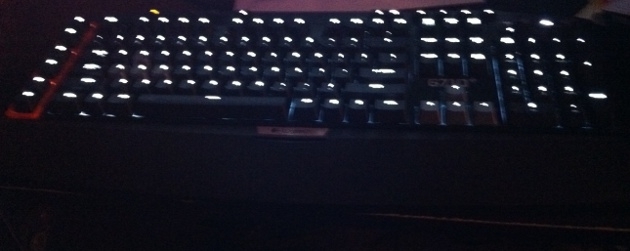
As you can see from my desk at night -- apologies for the blur -- it’s like typing on a Christmas tree.
This pleases me.
So what are the drawbacks?
Firstly, it’s not a keyboard for a small desk. The G710+ takes up a fair bit of real estate, so if you are a person who has some clutter, here’s the time to put away the non-essentials to clear some space for this beast.
Also, it isn’t the keyboard for those with a particularly tight budget, at $149.99 the G710+ isn’t exactly a bargain bin item.
However, it is a very appealing keyboard whose utility, accuracy and design, when combined with its build quality and robustness, make it a treat you just might want to give yourself if you are serious about gaming.
Scott “Jarimor” Hawkes, Editor in Chief