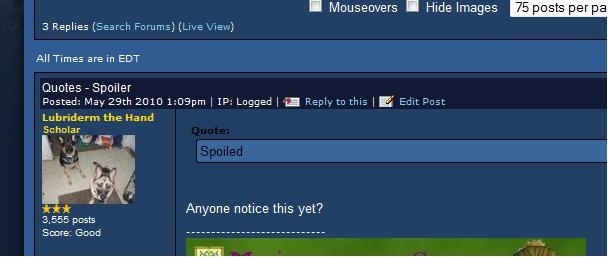On the zam/wow/eq/eq2 skin, spoilers don't work at all if you have a [spoiler] on the outside of it. On the ffxi/war skin, it just makes the text black, and switches to white if you mouseover it.
Currently you can get around it by ending the spoler tag before the quote, and then starting a new one inside it, but yeah.