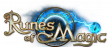Channel (RoM)
| RoM Quicklinks: News • Guides • Zones • Quests • Mobs • Items • POIs • Objects • Classes • Factions • Skills • Lore • Titles | Search • Help • SiteMap • Admin Pages • Templates |
|---|
|
Instances are just the same, except that each farm has a block of servers that do nothing until someone wants to enter an instance. When this happens a server is assigned for the Instance, loads, accepts the players and runs the Instanced Dungeon, going back to the pool when everyone has left.
A Channel is just an additional instance of a public zone. When a zone server has more than X players in it and lag would increase if more arrived, a server from the spare block is assigned and loads an exact copy of the baseline zone. Chat is handled by its own server structure so all players in a zone can hear each other in Zone Chat but can only see each other if they are in the same Channel.
Many zones have a permanent assignment of a second Channel and only create a new Channel if the load is sufficient to warrant three or more Channels. This method of automatic load balancing is very efficient and almost all new games are using it.
If you join a party and the party leader is in a different Channel you will be asked if you want to move to the Channel he is in. There is no delay when doing this and it happens almost instantly.
How can this information be useful to you? Well, if you need a Boss/Named Mob that has been recently killed in the Channel you are in, change to another Channel and look there! Chances are he has not been killed recently in all available Channels so you have a good chance of finding him up. Also, if you are harvesting and have picked a spot clean or another harvester is in the area and you don't like sharing, change channels!

Changing from Channel 4 to Channel 1
To change Channels, just right-click on your Channel number on the right side of your portrait block in the upper-left corner of the screen.
Just be aware of two things when you go to change Channels.
- There is a 20 second delay when you choose to switch Channels, kinda like camping. If you are moved automatically, such as when joining a party, you are moved instantly.
- If no one has cleared the area in the Channel you are going to, you are going to pop into an area that is full of mobs! Be sure you are in a safe spot out of the local mob paths before switching!