·Theme
PvP (RoM)
Redirected from (Enable PK Status (RoM Item)).
| RoM Quicklinks: News • Guides • Zones • Quests • Mobs • Items • POIs • Objects • Classes • Factions • Skills • Lore • Titles | Search • Help • SiteMap • Admin Pages • Templates |
|---|
|

To flag yourself for PvP, use the Enable PK Status (Ggl) skill in your general skills. This will display a red demon face over your head, informing all others that you are a Player-Killer. To end PvP flagging, right-click on the PK Mode icon on your Active Effects bar.
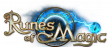 |
This page needs more information! If you'd like to contribute, please edit this page (free ZAM account required)! |
This page last modified 2012-07-02 12:46:43.
© 2024 Fanbyte LLC