Hardware Review: The New Razer Naga
ZAM takes the updated MMO mouse out for a spin and finds much to recommend

For many MMO enthusiasts, the original Razer Naga was a game changer. I know from personal experience, I simply can’t play an MMO without the reassuring immediacy of a bank of buttons on the side of my mouse.
When I take part in gameplay sessions at a studio, I genuinely get flummoxed by having to hit the number keys on a keyboard to activate hotbar abilities. Specialist MMO mice have changed the way we play our favorite genre and the Naga is, according to Razer, the most successful mouse in the field.
Razer has decided it’s time to update its flag-bearer and the company has made some very wise choices in redesigning the Naga.
The most obvious difference is the Naga’s new shape. Broader and flatter, it fits snugly in the hand feeling more comfortable for prolonged game sessions—something MMO players are used to. Though missing the ability to alter its shape through the side panel grips of the previous model, after a few days of use I did find the new Naga very easy on my hand—something that is a boon for someone as prone to cramping as I am after a long day at the desk.
The Naga has a very nice balance between weight and precision. There is just enough heft to avoid movement being too “floaty” while being light enough that it doesn’t feel like you’re pushing a brick across your mouse pad. The rubber grip on the right flank of the mouse, when combined with the deft balance of the mouse, allows for ease of movement that is really quite noticeable.
It is ready to go from plug-in, but for the ability to fine tune your experience you will need to download the Synapse software, which necessitates creating a Razer account—something I’m not entirely a fan of.

However, the range and depth of tuning that Synapse makes available is rather extensive and the in-game overlay alone makes signing up worthwhile. Being able to make adjustments to your mouse in-game is a true advantage of the Naga and brings utility that the hardcore MMO player will appreciate.
When it comes to whether the Naga update makes a real difference, to me, it’s all about the left side of the mouse. The bank of 12 buttons that your thumb will be getting a lot of time with is a marked improvement over the previous version. First of all, the buttons are mechanical rather than membrane for a more precise experience. Also, their shape and positioning makes them much easier to differentiate. After a couple of days of adjustment, I was easily switching between buttons, even on the same row, with very little trouble.

There are 17 buttons in total, including the options given by the mouse wheel: scroll, press and tilt clicks, which I thought was a bit of a gimmick initially, but I’m finding myself tilting more and more.
Overall, the new Naga looks great, feels sturdy, precise and comfortable and has a ridiculous number of options for tuning—including up to 8200 DPI sensitivity, which is mind-blowing.
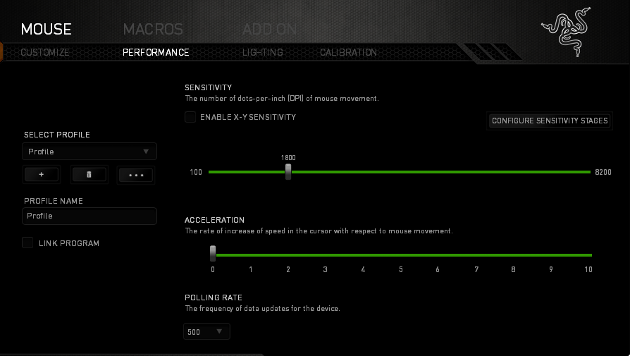
The quality and intuitiveness of the side buttons as well as the options to change settings in-game are the real stand out features for me. The Naga is already a winner for Razer and the 2014 version is definitely an upgrade. If the long-term durability of the model—my main issue with the original—matches its design quality, the Naga will most likely continue to be the leading choice for MMO gamers.
Scott "Jarimor" Hawkes, Editor in Chief
Follow me on Twitter @Jarimor