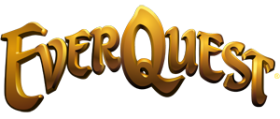i get the same error at the patcher 7000tcp missing file or whatever
any way im am running win. vista and it ses the problem is
VISTA NO LONGER INCLUDES THE D3DRM.DLL FILE
can i get some tekky to school me in finding dinamic link library files
and downloading them.
and dirX9 upgrade and deleted all dll.& cfg. files and it said the same thing
well sheeeieieieieiet
Patcher Woes
Let me express what many of you are feeling right now:
Arrrrrrrrrgh! Let me in! Let me in! I want my Kitty!
*breathe*
OK. According to Sony, they are aware of the problems and are working on them, including bringing on more patching servers. Why they didn't think of this before, since this is almost identical to what happened at the original release is beyond me, but I'm sure they want you to play their game as much as you want to play it.
Feel free to use this forum to try to help each other get into the game or to just console each other while you wait.