·Theme
Default UI Color (EQ2)
The brown default UI |
The blue default UI |
To change the default color type /loadui in your chat bar. A window will open:
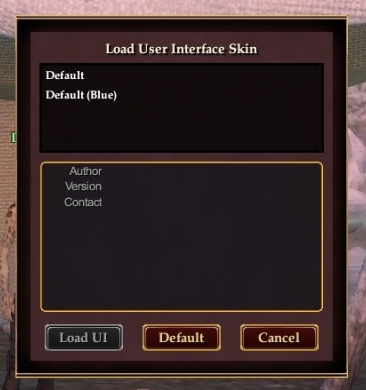
The /loadui window.
To change the default UI to blue, choose "Default (Blue)" and click the "Load UI" button. To change it back to reddish-brown, repeat the steps but select "Default".
If you're looking for more extensive customizations to your UI, see our friends at EQ2 Interface.
|
This page last modified 2010-09-27 16:57:17.
© 2024 Fanbyte LLC
