Older version (diff) | current version (diff) | Newer version (diff)
Communication (WoW)
There are plenty of ways to communicate with other players (PC) and non-players (NPC) in the World of Warcraft. If you are comfortable with Instant Messaging (IM) then you should be comfortable with using the games chat functions.
| Contents [hide] |
Player-to-NPC Communication
Communication with NPCs can be achieved by simply right-clicking on the NPC you wish to speak with. There are a variety of interactions you can have with NPCs
- Scripted conversations (also known as Gossip)
- Obtain or turn in quests
- Browse goods for sale
- Access the Auction House, your personal Bank, or the Guild Bank
- Repair armor
- Train class abilities
- Train profession skills
- Obtain directions to various points of interest inside cities
Player-to-Player Communication
Communications with players occur through several means; text-based communication, which can occur through location-based means such as /say, /emote and /yell or through global channels such as /2 (Trade), or voice-based communication, which occurs through the in-game voice system or through third-party software such as Ventrilo.
Text-Based Communicationx
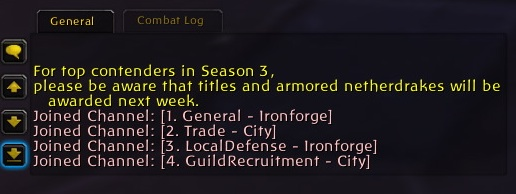
The chat box.

The chat bubble button in action.
Pressing the enter button will cause a textbox to appear underneath the chatbox, which you can type in.
/say
/say will cause any text you write to appear to players within a small range of you, as well as making it appear in a text bubble above your head.
/emote
/emote will cause the text you write to appear to all players within a small range of you.
/yell
/yell will cause the text you write to appear to all players within a large range of you. Can also use /shout for the same purpose.
/whisper
/whisper will cause the player you specify to receive your message. Can also use /tell for the same purpose.
/party
/party will cause the text you specify to appear to all party members. Can also use /group for the same purpose.
/raid
/raid will cause the text you specify to appear to all raid members.
/battleground
/battleground will cause the text you specify to all players of the same faction in your battleground.
Channels
Chat channels are used to communicate with a large number of players. Players can create their own chat channels simply by joining them and then having others joint hem as well.
By default, players belong to four channels.
- General - Can be used to communicate with other players in the same zone.
- General - Zonename [21]: text goes here.
- General - Zonename [22]: text goes here.
- Trade - Can be used when in any capital city to communicate with other players for the purpose of buying and selling items.
- LocalDefense - Used to display warnings about attacks on NPCs and PvP objectives in the zone you are currently located in.
- LocalDefense - Zonename [25]: text goes here.
- LocalDefense - Zonename [26]: text goes here.
- WorldDefense - Used to display warnings about attacks on NPCs and PvP objectives in all zones.
- WorldDefense [27]: text goes here.
- WorldDefense [28]: text goes here.
Additionally, some channels are joined by default when certain UI options are enabled.
- GuildRecruitment - Joined whenever you are not currently in a guild and the "Auto Join Guild Recruitment" option in the Social panel of Interface Options is checked.
- GuildRecruitment [29]: text goes here.
- GuildRecruitment [30]: text goes here.
- LookingForGroup - Joined whenever you active the Looking for Group option. Cannot join when not actively using the LookingForGroup option.
- LookingForGroup [31]: text goes here.
- LookingForGroup [32]: text goes here.
|
