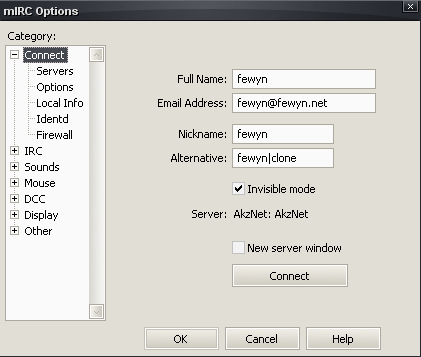Older version (diff) | current version (diff) | Newer version (diff)
A Newbies Guide to mIRC
| WORK IN PROGRESS |
|---|
| The editor working on this page, fewyn, asks that no one edit this page until this notice is removed or 3 days have passed with no edits. If you have comments or suggestions to make to the editor please use the Discuss tab, above. This notice was added to this page on date. |
Congratiulations! You've decided to join our wonderful IRC community! For those who have just happened to come upon this guide IRC is a type of chatroom that we use here at Allakhazam. This guide was written to allow for people who have never used IRC before to easily get connected. Currently it's Windows only and one for other platforms may be written sometime in the future (You can still connect and a similar principle can be used on Macs and Linux.) There are several software options you can use such as x-chat but mIRC will be used in this guide for it's ease of use.
First step is to goto www.mirc.com and download it and install it.
When you first open up mIRC you should get the options window if you don't click Tools and then Options.