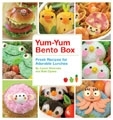Anyone here have a DVR/TIVO/Replay situation going on?
You like it? Don't like it? What could be better? What set-up you have? Etc...
Eb
·Theme
- Forums
- Cross Site
- The Asylum
- Gimme my DVR or give me death...
Gimme my DVR or give me death...Follow
TIVO for me. Its ******** Especially since my work schedule can be erradic.
A couple years ago my hubby was raving about TiVo before he had one because he'd read about how people who get one got fanatical about it. He told his family to buy stock and insisted that TV would never be the same without one. We have no now and he was right, TV isn't the same without it. The replay button is my favorite! DVRs from cable TV can tape more than one channel at a time, but I prefer TiVo. It tapes things it thinks you might like and the menu is awesome. I also love the doo-dook! noise it makes. ^_^
I have a DVR. Personally, I prefer it to a TiVo (which a lot of my friends have). My biggest problem with the TiVo was that you basically had to adjust your viewing habits to the TiVo, instead of the other way around. Since it has only one tuner channel, you cannot watch a current broadcast while the unit is recording something (unless you have a splitter and another tuner/TV/VCR/whatever).
For the most part, this isn't a big deal since the TiVo has some pretty spiffy software that will automatically record stuff it thinks you'll like based on past recording habits. I just could not get into the idea of pretty must *always* watching stuff that was pre-recorded though. That's a major change in viewing habit that I didn't like.
I wanted something that would allow me to digitally record bunches of shows, but would also allow me to channel surf to my hearts content. The DVR works much better for that IMO. Since it has two tuners, you can either record two shows at once, or record one and watch tv on the other. You could even watch one previously recorded show while recording two others.
It also solves one of the major reasons that people record shows (during prime time at least), and which TiVo doesn't. What if you have two shows that you really like, but they both air at the same time? With TiVo, you can't watch them both. Sure. You could record one on the TiVo, and watch the other on another TV (or use a splitter and switch video input on your TV). But that's not really much better then the old VCR solution (I'm mucking with cables, switches, and extra lines which I hate).
Dunno. I like the DVR much hetter then TiVo. Again though, I never owned TiVo myself. I did spend a week at a friends house who had it though. Part of my dislike may have been because it was his tastes that were being recorded and not mine. I wasn't able to watch anything I enjoyed because he watched everything via TiVo so if it wasn't something he recorded, it simply wasn't available to view. It it had been my TiVo, I probably could have handled it better.
One issue with the DVRs though is to expect them to fail regularly (bout once or twice a year). The TiVo was designed by poeple who built computer components. The DVR was designed by people who build VCRs and other commercial appliances. It therefore never occured to the dorks who designed the first model DRVs that devices with hard drives in them really really should also have cooling fans. I've heard that the next model will have a cooling fan. Keeping your DVR someplace cool and with good circulation (ie: *Not* in a cabinet) will significantly increase the lifespan of the unit. Symptoms of a failing DVR are stuttering during viewing, and crashes when you try to record anything (or such bad stuttering that you have to powercycle the box to be able to watch a direct feed). The cable company should just replace the box for free when it happens (mine said to just bring the old one by and they'd swap it with no delay at all, or could schedule someone to come out).
For the most part, this isn't a big deal since the TiVo has some pretty spiffy software that will automatically record stuff it thinks you'll like based on past recording habits. I just could not get into the idea of pretty must *always* watching stuff that was pre-recorded though. That's a major change in viewing habit that I didn't like.
I wanted something that would allow me to digitally record bunches of shows, but would also allow me to channel surf to my hearts content. The DVR works much better for that IMO. Since it has two tuners, you can either record two shows at once, or record one and watch tv on the other. You could even watch one previously recorded show while recording two others.
It also solves one of the major reasons that people record shows (during prime time at least), and which TiVo doesn't. What if you have two shows that you really like, but they both air at the same time? With TiVo, you can't watch them both. Sure. You could record one on the TiVo, and watch the other on another TV (or use a splitter and switch video input on your TV). But that's not really much better then the old VCR solution (I'm mucking with cables, switches, and extra lines which I hate).
Dunno. I like the DVR much hetter then TiVo. Again though, I never owned TiVo myself. I did spend a week at a friends house who had it though. Part of my dislike may have been because it was his tastes that were being recorded and not mine. I wasn't able to watch anything I enjoyed because he watched everything via TiVo so if it wasn't something he recorded, it simply wasn't available to view. It it had been my TiVo, I probably could have handled it better.
One issue with the DVRs though is to expect them to fail regularly (bout once or twice a year). The TiVo was designed by poeple who built computer components. The DVR was designed by people who build VCRs and other commercial appliances. It therefore never occured to the dorks who designed the first model DRVs that devices with hard drives in them really really should also have cooling fans. I've heard that the next model will have a cooling fan. Keeping your DVR someplace cool and with good circulation (ie: *Not* in a cabinet) will significantly increase the lifespan of the unit. Symptoms of a failing DVR are stuttering during viewing, and crashes when you try to record anything (or such bad stuttering that you have to powercycle the box to be able to watch a direct feed). The cable company should just replace the box for free when it happens (mine said to just bring the old one by and they'd swap it with no delay at all, or could schedule someone to come out).
King Nobby wrote:
More words please
This is the box I have:
http://www.directv.com/DTVAPP/imagine/TIVO.dsp
And it DOES have 2 tuners. The standalones may not.
The groovy thing about having the satellite and box in one is that the menus are seamlessly (for real!) integrated. Record straight from satellite menu.
Can the DVRs use keywords to find programming? By actor? By director? By genre?
Also, I just found out that they can install another TIVO w/DirecTv with 2 tuners in another room in your house without adding another dish!
Anyone have any experience with the newer models of DVR or the HD ones?
Anyone get into TIVO hacking?
Eb
http://www.directv.com/DTVAPP/imagine/TIVO.dsp
And it DOES have 2 tuners. The standalones may not.
The groovy thing about having the satellite and box in one is that the menus are seamlessly (for real!) integrated. Record straight from satellite menu.
Can the DVRs use keywords to find programming? By actor? By director? By genre?
Also, I just found out that they can install another TIVO w/DirecTv with 2 tuners in another room in your house without adding another dish!
Anyone have any experience with the newer models of DVR or the HD ones?
Anyone get into TIVO hacking?
Eb
The DVR has all the features that a normal digital cable box has. That means a scrolling menu with all the shows in it, and the ability to find programs by title and theme, and then by a zillion other parameters (but you have to go to a different submenu for that). We're talking rating, films, TV shows, syndicated shows, first run, repeat, channel, sports, with each of those being a catagory with more selections within.
The controls are also "seamless". It looks more or less exactly the same as the digital cable interface. You simply scroll to a show you want (or select it any of a zillion different ways which also work on digital cable), and hit the record button. You can then go into the recoding list and change options (like record stop/start times, channels, first run, repeat, etc...).
It doesn't really have a "keywords" option, but you can trim things down using the menus to get small enough lists that scrolling isn't that big of a problem.
The controls are also "seamless". It looks more or less exactly the same as the digital cable interface. You simply scroll to a show you want (or select it any of a zillion different ways which also work on digital cable), and hit the record button. You can then go into the recoding list and change options (like record stop/start times, channels, first run, repeat, etc...).
It doesn't really have a "keywords" option, but you can trim things down using the menus to get small enough lists that scrolling isn't that big of a problem.
King Nobby wrote:
More words please
Sounds about the same then. Good to know.
Eb
Eb
I've got a 60gb drive set aside to do that, using a Hauppage Wintv card and PowerVcr II. COmes in quite handy sometimes.
Arch Duke Kaolian Drachensborn, lvl 95 Ranger, Unrest Server
Tech support forum | FAQ (Support) | Mobile Zam: http://m.zam.com (Premium only)
Forum Rules
Tech support forum | FAQ (Support) | Mobile Zam: http://m.zam.com (Premium only)
Forum Rules
Quote:
I've got a 60gb drive set aside to do that, using a Hauppage Wintv card and PowerVcr II. COmes in quite handy sometimes.
Been thinking of Media PC's. Give a me a little more on what you think about them and your equipment. Expound a bit, please sir!
Eb
Alrighty. My system is set up as follows:
P4 3.06 hyperthreading
Intel 875 chipset board
Nvidia Geforce FX 5900 Ultra
Soundblaster Audigy II zs
Happage Winfast Go TV in card (the model with the FM antenna)
1 60 GB ide drive on IDE 1, one free IDE slot
DVD rom and DVD +R on IDE 2
2 120 gb SATA drives in a SATA 0 array
All the progams and whatnot reside on the sata 0 array. the 60gb drive is dedicated vcr drive.
The card I have is literally a $20 card off ebay that I bought to see how it worked. Never had any complaints. The newer winfast PVR cards do work better and record faster, but they cost significantly more. And they don't have an FM antenna port, which is the main reason I havn't upgraded
Installation is farily straightforward. the only catch is that th tv in card requires a sound card auxiliary sound slot for recording audio. the soundblaster II zs has one, some soundcards don't. if you don't have one, you need to sacrivice the audio lead from one of your dvd rom or cd rom drives.
The picture is comperable to any standard tv. you can resize the window, or go fullscreen. The program interface for tv is pretty similar to the user menu for tv, but with more options.
The PowerVCR program is ok. I like the ability to use the internet to schedule my recording sessions from wherever I may be at the time. The program itself can be slow at times though even on my rig.
Recording quality is good. i can go up to dvd quality, but that eats hard drive space quickly. with hyperthreading and the seperate drive, i don't notice all that much unless I am playing a particularily intense game, but I usually go a few notches lower so I can save stuff longer. If it's something i want to keep, i burn it to a dvd.
The bargin basement card is the way to go if you aren't sure you will like it. The secondary dedicated drive really helps alot I think. Software, eh, most of them have free trials so you can find the one you like.
P4 3.06 hyperthreading
Intel 875 chipset board
Nvidia Geforce FX 5900 Ultra
Soundblaster Audigy II zs
Happage Winfast Go TV in card (the model with the FM antenna)
1 60 GB ide drive on IDE 1, one free IDE slot
DVD rom and DVD +R on IDE 2
2 120 gb SATA drives in a SATA 0 array
All the progams and whatnot reside on the sata 0 array. the 60gb drive is dedicated vcr drive.
The card I have is literally a $20 card off ebay that I bought to see how it worked. Never had any complaints. The newer winfast PVR cards do work better and record faster, but they cost significantly more. And they don't have an FM antenna port, which is the main reason I havn't upgraded
Installation is farily straightforward. the only catch is that th tv in card requires a sound card auxiliary sound slot for recording audio. the soundblaster II zs has one, some soundcards don't. if you don't have one, you need to sacrivice the audio lead from one of your dvd rom or cd rom drives.
The picture is comperable to any standard tv. you can resize the window, or go fullscreen. The program interface for tv is pretty similar to the user menu for tv, but with more options.
The PowerVCR program is ok. I like the ability to use the internet to schedule my recording sessions from wherever I may be at the time. The program itself can be slow at times though even on my rig.
Recording quality is good. i can go up to dvd quality, but that eats hard drive space quickly. with hyperthreading and the seperate drive, i don't notice all that much unless I am playing a particularily intense game, but I usually go a few notches lower so I can save stuff longer. If it's something i want to keep, i burn it to a dvd.
The bargin basement card is the way to go if you aren't sure you will like it. The secondary dedicated drive really helps alot I think. Software, eh, most of them have free trials so you can find the one you like.
Arch Duke Kaolian Drachensborn, lvl 95 Ranger, Unrest Server
Tech support forum | FAQ (Support) | Mobile Zam: http://m.zam.com (Premium only)
Forum Rules
Tech support forum | FAQ (Support) | Mobile Zam: http://m.zam.com (Premium only)
Forum Rules
39 posts
You guys have redefined a term I use, called "Long winded"
My roommate has a Tivo in his room. Loves it; he records several shows daily, keeps individual episodes he likes, records movies to keep. I don't know how much storage is in it. The fast-forward with 2-second skipback on play is pretty fun! No more fast-forwarding through commercials only to go "whoops! there's the show"
The PC recording is more along the lines of what I'd do, if I had any money. I've wanted to get a TV tuner card for awhile anyways so I wouldn't need to keep a TV in my room.
The PC recording is more along the lines of what I'd do, if I had any money. I've wanted to get a TV tuner card for awhile anyways so I wouldn't need to keep a TV in my room.
publiusvarus wrote:
we all know liberals are well adjusted american citizens who only want what's best for society. While conservatives are evil money grubbing scum who only want to sh*t on the little man and rob the world of its resources.
Recent Visitors: 464
All times are in CST
Anonymous Guests (464)
- Forums
- Cross Site
- The Asylum
- Gimme my DVR or give me death...
© 2024 Fanbyte LLC