I usually keep things set to never filter, but for some reason today my settings are stuck on Default filter. I've tried changing it but the setting just won't save.
Windows 7
FireFox 5.0
I'm running No Script, but allow wowhead and Zam, so I don't think that's the problem.
·Theme
- Forums
- Cross Site
- Site and Forum Feedback
- Filter settings not saving.
Filter settings not saving.Follow
I have the same problem, but still use FF 3.something. Also, I can't change posts per page either.
Hm, seems to be working fine for me in multiple FFs, including 5 and 3.6. Is this still a problem?
Yeah, it still won't stay on Never Filter. I forgot to mention that I'm using the FFXI skin.
Same for me still, also. FFXIV skin (the blue one).
Can a dev/admin just set my filter setting to never? I still can't do it here.
Hay, I just tried it on IE to see if was a FF problem, and I got the same result.
Dunno if that helps, if anyone still cares.
Dunno if that helps, if anyone still cares.
Vestal Chamberlain Lubriderm wrote:
Hay, I just tried it on IE to see if was a FF problem, and I got the same result.
Dunno if that helps, if anyone still cares.
Dunno if that helps, if anyone still cares.
I still care. We'll make sure someone checks this out again.
Micajah wrote:
Vestal Chamberlain Lubriderm wrote:
Hay, I just tried it on IE to see if was a FF problem, and I got the same result.
Dunno if that helps, if anyone still cares.
Dunno if that helps, if anyone still cares.
I still care. We'll make sure someone checks this out again.
If anyone has anything they want me to try changing, let me know.
I'm kinda baffled by this. I tried testing it in multiple browsers across multiple computers (including FF3 and FF5, the two that are mentioned here), but I can't get it to fail.
My best guess right now is that you might have a problem with the cookies stored on your computer. Clearing your ZAM & Allakhazam cookies might fix the problem. That will reset any other cookie options you have saved, and you'll be logged out of the site by doing so. To delete just these cookies go to your Firefox options, and under the Privacy tab click "remove individual cookies" and search for "zam.com". That should display all ZAM and Allakhazam cookies, which you can then remove.
My best guess right now is that you might have a problem with the cookies stored on your computer. Clearing your ZAM & Allakhazam cookies might fix the problem. That will reset any other cookie options you have saved, and you'll be logged out of the site by doing so. To delete just these cookies go to your Firefox options, and under the Privacy tab click "remove individual cookies" and search for "zam.com". That should display all ZAM and Allakhazam cookies, which you can then remove.
Got rid of alla and zam cookies, no change.
I'm stumped.
It seems like it must be related to addons, though I don't know what ones would interfere with this or why. What addons are you running?
Also, did you try clearing your cache? If you're running a really old copy of our JS that might cause it.
If you're familiar with the Firebug addon, does it show any errors?
It seems like it must be related to addons, though I don't know what ones would interfere with this or why. What addons are you running?
Also, did you try clearing your cache? If you're running a really old copy of our JS that might cause it.
If you're familiar with the Firebug addon, does it show any errors?
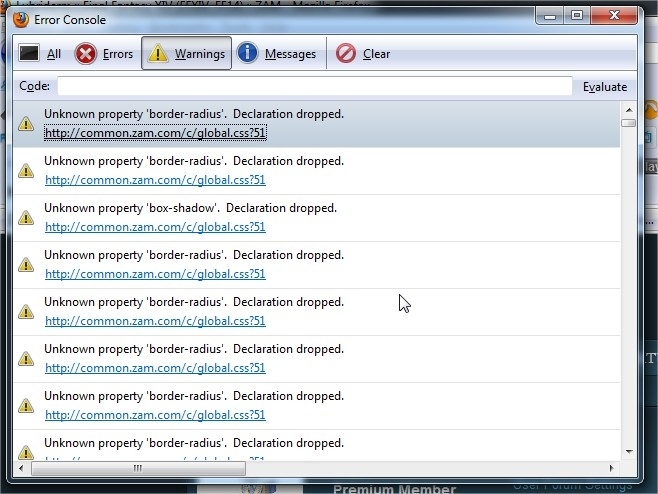
Is this normal?
As far as add ons go, the only thing I have that would affect both Firefox and Internet Explorer would be a Symantec one that shows up with norton.
I tried clearing my cache and turned off every add on I have for Firefox and it still won't save. I'm just permanently stuck on the Default filter.
Edited, Aug 26th 2011 7:30pm by Turin
Edited, Aug 26th 2011 7:30pm by Turin
Can one of you PM me the contents of your 'MsgPrefs2' cookie?
In firefox go to tools->options->privacy, click on 'remove individual cookies', enter allakhazam.com or zam.com (depending on which domain you're having trouble on), select MsgPrefs2 and copy the content portion. Also note what filter setting you're stuck on.
Edited, Aug 26th 2011 7:27pm by rale
In firefox go to tools->options->privacy, click on 'remove individual cookies', enter allakhazam.com or zam.com (depending on which domain you're having trouble on), select MsgPrefs2 and copy the content portion. Also note what filter setting you're stuck on.
Edited, Aug 26th 2011 7:27pm by rale
I tried to get you the information you requested, but there is nothing in the Content portion, it's blank.
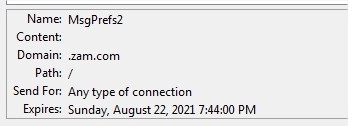
Same here.
Thanks, that pointed me in the right direction. It should be fixed now.
Yup, it seems to be working as intended. Thanks for all the work you guys put in.
Still stuck on default and 50 posts per page for me. I do have content in that cookie now.
Content: score%3D1 (.zam)
Edit: and yes, I did clear my cache first before trying
Edited, Aug 29th 2011 4:58pm by Lubriderm
Content: score%3D1 (.zam)
Edit: and yes, I did clear my cache first before trying
Edited, Aug 29th 2011 4:58pm by Lubriderm
Vestal Chamberlain Lubriderm wrote:
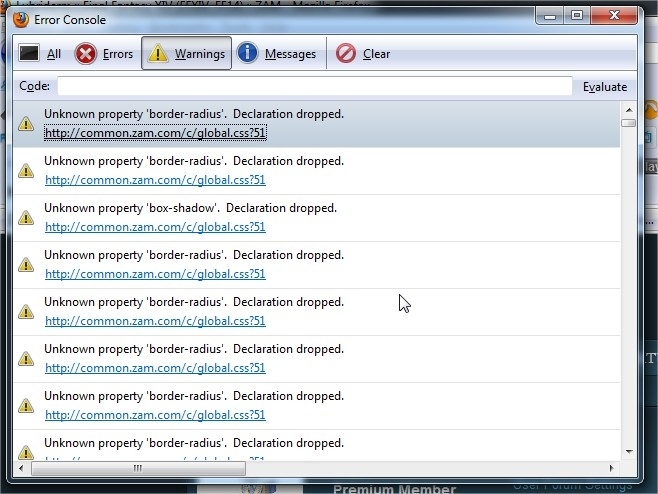
Is this normal?
Yeah, that just means that the version of Firefox you're running isn't familiar with those newer CSS declarations. There is extra CSS in place so that older (pre-4) versions of Firefox still get border radius settings where appropriate.
Interesting little tidbit: My forum setting still shows 'default filter' but sub default posts aren't shrinking.
Still getting 50 posts per page, so /shrug. I don't expect you guys to spend anymore time on this, unless it's out of personal curiosity. I really do appreciate all the effort. It really isn't that much of a bother for me, and you guys are busy enough.
Still getting 50 posts per page, so /shrug. I don't expect you guys to spend anymore time on this, unless it's out of personal curiosity. I really do appreciate all the effort. It really isn't that much of a bother for me, and you guys are busy enough.
Recent Visitors: 163
All times are in CST
Anonymous Guests (163)
- Forums
- Cross Site
- Site and Forum Feedback
- Filter settings not saving.
© 2024 Fanbyte LLC

