·Theme
- Forums
- Cross Site
- Site and Forum Feedback
- Why are my pictures thumbnailed even when I crop them?
Why are my pictures thumbnailed even when I crop them?Follow
It's not really that big of a deal, but it's starting to get really annoying where even if I crop a picture down to nothing more than a line of text, it still gets thumbnailed. Is there any way to fix this other than taking pictures at a lower resolution than my monitors native, 1920x1200?
You didn't crop it enough. It was too wide.
700x700 seems to be the limit before it's thumbnailed.
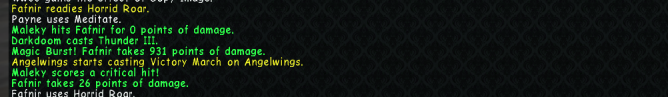
Okay, you're right. Apparently I've been cropping everything just shy of 700. -_-
When you upload, there is a ghost of a frame that pic needs to fit into. I don't know the dimensions, but it's not a perfect square, it can be longer than it is wide.
I got served. So the ghosty thing is just a guideline? We are all better off just editing offline before uploading?
Recent Visitors: 168
All times are in CST
Anonymous Guests (168)
- Forums
- Cross Site
- Site and Forum Feedback
- Why are my pictures thumbnailed even when I crop them?
© 2024 Fanbyte LLC