I am looking for opinions on what would be the easiest (and cheapest) way to get my PC's video and audio onto my 47" HDTV... while also having the same video and audio on my PC's monitor and speakers.
I purchased a 25ft DVI to HDMI cable to get the best possible video from my PC, and at the time wasn't even thinking about the audio.
My GeForce 8800GT video card has two DVI outputs. From what I have found is it does NOT support SPDIF, so the DVI out to the TV would not output audio too.
My TV has enough HDMI inputs for the above cable, and it also has a RGB input with an audio input (3.5mm plugin right next to the RGB input) too... I didn't even think about getting a 25ft RGB cable because of the video quality, but now I am starting to think I should have bought the 25ft RGB cable that comes with the audio cable attached.
So onto the questions...
Since my video card has two DVI outputs is it possible to have a DVI cable in both ports and have each one putting out the same video? Or do I need a cable that will come off of one DVI port and split into two female DVIs?
In your opinion, is there a really big difference in video quality is using DVI to HDMI connection and just using a RGB connection? (this question is the deal-maker for me, maybe.)
Also, I am guessing since the 3.5mm audio input on the TV is near the RGB input that I wont be hearing the audio that I have going through that audio input unless I have the TV set to RGB input.
Short of getting a surround sound system or a new video card with SPDIF support on it... is my only option to get the PC's video AND audio on the TV is to use a RGB cable with audio on it, or can I still use the DVI to HDMI cable to the TV and route the audio to the TV somehow??
Thanks for the help.
·Theme
- Forums
- Cross Site
- Computer Hardware & Troubleshooting
- PC Video to HDTV. DVI to HDMI. ...but audio?
PC Video to HDTV. DVI to HDMI. ...but audio?Follow
Quote:
Since my video card has two DVI outputs is it possible to have a DVI cable in both ports and have each one putting out the same video
Quote:
In your opinion, is there a really big difference in video quality is using DVI to HDMI connection and just using a RGB connection? (this question is the deal-maker for me, maybe.)
Yes there is a massive difference I used RGB with my old desktop and TV till I got a better TV (ie. not from a garage sale) I wouldn't dream of switching back... even in a bad nightmare.
Quote:
Short of getting a surround sound system or a new video card with SPDIF support on it... is my only option to get the PC's video AND audio on the TV is to use a RGB cable with audio on it, or can I still use the DVI to HDMI cable to the TV and route the audio to the TV somehow??
Several options available here depending on several things; 1) does your TV have optical input for audio? 2) does your sound card have optical out?
Assuming both most HDMI inputs should allow you to use the Optical In for audio. Assuming TV only, you could purchase a sound card for aprox $50 dollars for a cheaper Creative X-Fi with optical output. Assuming no input on TV you may be hooped but I suggest going through some options on the tv to see if it can specify seperate audio inputs for your HDMI. If nothing else you could pick up a set of 20-30 dollar speakers till you can afford something a little better on the surround sound front.
Edited, Mar 5th 2010 2:37pm by Manosuke
[quote]Capitalism Ho, ******************************************************************************** in /K/ where /K/lik is the new spam.[/url][/b]
Try out Eve free for a few weeks :D
Try out Eve free for a few weeks :D
Manosuke, ****** Superhero wrote:
Several options available here depending on several things; 1) does your TV have optical input for audio? 2) does your sound card have optical out?
My TV only has Optical Output and I am actually still using my onboard sound on my PC.
But here is something else that I didn't realize I had on the back of the TV...
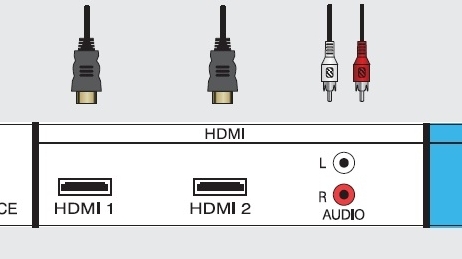
(not an actual image from my model, but the audio plug-ins on my TV are also grouped into the colored box that the 3 HDMIs are in... plus I have an additional HDMI on the TV's side)
The audio plugs shown there evidently are audio inputs specifically for the problem I have, I guess.
So... correct me if I am wrong...
I will need a 25ft cable that has one end as a 3.5mm (headphone jack size) plug to connect to my PC and the other end of the 25ft cable should have the two RCA plugs (I call them RCA anyway
 ) on the other end. Plus a 3.5mm male to two female splitter for the PC side.
) on the other end. Plus a 3.5mm male to two female splitter for the PC side. If this is correct and will work I will probably need to unplug the audio from the TV when I am not using it, so my other HDMI devices' sound will work without having the PC audio overlapping.
Right?

Edited, Mar 5th 2010 4:25pm by PentUpAnger
Very possibly. A little bit of fiddling ought to get it working. There however is a single cable to go from 3.5mm -> RGB audio, if you can find on it saves an extra connector if not well /shrug it will work either way.
[quote]Capitalism Ho, ******************************************************************************** in /K/ where /K/lik is the new spam.[/url][/b]
Try out Eve free for a few weeks :D
Try out Eve free for a few weeks :D
Hmm... I am not sure if I can even do what I am talking about now...
I have been thinking and I might still have an audio problem....
I do not think that the audio coming from the onboard plug is even amplified/powered.
Also, I am not sure if the TV's audio inputs would "power" the incoming audio...
And I am not sure of a way to even test either out unless I can plug a regular set of unamplified speakers in to see if they work...
Hmm... I do have a headphone jack on the front of my PC, but plugging the sound cable in there would, more than likely, turn off my PC sound coming from the PC's speakers... and I am not sure about the sound quality from that output.
Edited, Mar 5th 2010 5:45pm by PentUpAnger
I have been thinking and I might still have an audio problem....
I do not think that the audio coming from the onboard plug is even amplified/powered.
Also, I am not sure if the TV's audio inputs would "power" the incoming audio...
And I am not sure of a way to even test either out unless I can plug a regular set of unamplified speakers in to see if they work...
Hmm... I do have a headphone jack on the front of my PC, but plugging the sound cable in there would, more than likely, turn off my PC sound coming from the PC's speakers... and I am not sure about the sound quality from that output.
Edited, Mar 5th 2010 5:45pm by PentUpAnger
My LCD TV has a VGA port and an audio port and a special channel for PC connections. I bought a cheap VGA cable off of Ebay, and picked up a 3.5mm audio cable from Radioshack. The video is always connected and I basically can use the TV as a second monitor if I want. I'm using my video card's DVI port with a DVI to VGA converter which is a slightly better image than if I use the VGA port. It also has an S-video port, but I haven't tried using that.
For the audio, I use the headphone jack on my speaker control unit and just plug it in when I start a video.
At one time, I had it setup so that whenever I would play a video it would play on my monitor, but also get sent full screen to the TV, but it would tend to distort the image for odd aspect ratios, and some formats wouldn't play at all. I've found the best thing for me to do is just have the TV set as a second monitor and just drag the video player over to it and hit full screen. These changes though were made using my nVidia control panel, no hardware changes were involved.
I however wouldn't recommend this setup for a large screen. My TV is only a 32 inch 720, so it works out well enough for me.
I'm going to be putting together a new computer at some point this year, so I'll probably be changing this setup. I'll probably use one of the TVs HDMI ports instead.
Edited, Mar 5th 2010 8:36pm by Turin
For the audio, I use the headphone jack on my speaker control unit and just plug it in when I start a video.
At one time, I had it setup so that whenever I would play a video it would play on my monitor, but also get sent full screen to the TV, but it would tend to distort the image for odd aspect ratios, and some formats wouldn't play at all. I've found the best thing for me to do is just have the TV set as a second monitor and just drag the video player over to it and hit full screen. These changes though were made using my nVidia control panel, no hardware changes were involved.
I however wouldn't recommend this setup for a large screen. My TV is only a 32 inch 720, so it works out well enough for me.
I'm going to be putting together a new computer at some point this year, so I'll probably be changing this setup. I'll probably use one of the TVs HDMI ports instead.
Edited, Mar 5th 2010 8:36pm by Turin
Turin wrote:
For the audio, I use the headphone jack on my speaker control unit and just plug it in when I start a video.
Did you use the audio-in jacks on your TV to connect the wire from your headphone jack?
Also, was the sound good?
Did you have to crank your TV (more than normal) to get a nice volume?
My TV has a 3.5mm port specifically for PC audio. If I crank up the volume on the speaker control unit and on the video player itself, it sounds just as good as any other audio coming out of the TV. I don't have a any special speaker setup for the TV, I just use the two built in speakers, so it's nothing special to begin with.
Shot off an email to the Vizio's (TV) support email address to see what they would say about it...
And their reply...
I actually think I am going to purchase a 25ft 3.5mm cable with males on both ends so I can use it on my older PC 4.1 speaker system for the TV, and go ahead and buy a 25ft 3.5mm to RCA plugs cable too and see which one works better.
The question I emailed wrote:
I am trying to get my PC's audio to come through the TV speakers. I purchased a DVI to HDMI cable for the video (my video card doesn't support sound). So I will be getting the PC's video via a HDMI cable. I am only seeing one way to input audio and that is through the RCA jacks near the HDMI inputs. My question is if I go from my PC's onboard audio which isn't amplified into the RCA jacks near the HDMI inputs on the TV... will I get audio? Or do the RCA jacks require some sort of amplified audo signal? In other words... at any point within the TV does the sound incoming through the jacks get amplified or do I need an external source? Thanks.
And their reply...
The email reply back to me wrote:
Dear Valued Customer,
Thank you for your recent inquiry with VIZIO. I would be more than happy to help you with your concern. Here at VIZIO we do offer best in class technical support.
To send audio from your PC all you should need to do is connect one RAC cord. It will amplify the sound as needed.
Thank you for your recent inquiry with VIZIO. I would be more than happy to help you with your concern. Here at VIZIO we do offer best in class technical support.
To send audio from your PC all you should need to do is connect one RAC cord. It will amplify the sound as needed.
I actually think I am going to purchase a 25ft 3.5mm cable with males on both ends so I can use it on my older PC 4.1 speaker system for the TV, and go ahead and buy a 25ft 3.5mm to RCA plugs cable too and see which one works better.
Recent Visitors: 81
All times are in CST
Anonymous Guests (81)
- Forums
- Cross Site
- Computer Hardware & Troubleshooting
- PC Video to HDTV. DVI to HDMI. ...but audio?
© 2024 Fanbyte LLC
