Is there an option to prevent the camera from snapping back behind my character if I need to move and turn the camera back to look at my target, as in I'm kiting and need to pan my camera to the left, keep running right so I can select my targets? atm the camera snaps back behind the character when I let go of the mouse button.
thanks for your help kind sir's, ma'ams.
·Theme
- Forums
- Final Fantasy XIV
- General Discussion
- Camera Snap
Camera SnapFollow
Legacy controls keeps your camera pretty much in one spot unless you move it.
dustinfoley wrote:
Legacy controls keeps your camera pretty much in one spot unless you move it.
Yes and to do this you have to go into the options. It is under the "Character Configuration" tab, should be right in your face when you open it up. Legacy controls are much better than "Standard," in my opinion.
Agreed, it takes a bit of getting used to, but it gets rid of back peddle, makes it easier to dodge ae, and makes the camera much nicer.
dustinfoley wrote:
Agreed, it takes a bit of getting used to, but it gets rid of back peddle, makes it easier to dodge ae, and makes the camera much nicer.
OMG! I forgot about the walking backwards. Its so slow. Like you saw your "_______" doing something you shouldn't have seen and you have to back away, nice and slow, so "_____" don't hear you.
HaibaneRenmei wrote:
Is there an option to prevent the camera from snapping back behind my character if I need to move and turn the camera back to look at my target, as in I'm kiting and need to pan my camera to the left, keep running right so I can select my targets? atm the camera snaps back behind the character when I let go of the mouse button.
thanks for your help kind sir's, ma'ams.
thanks for your help kind sir's, ma'ams.
No. If you haven't already been, prepare yourself for fun times in Turn 2.
I might be an onion thief, but I'm still a thief.â„¢
If you switch to Legacy, it will disable auto-adjustment. For standard controls, see below.
What you are looking for is called "Camera Auto-adjustment". The setting is located halfway down the Character main settings page.
You have it set to "Only when moving". Sounds like you want it set to "Never".
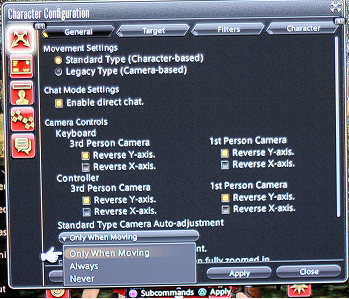
I would strongly suggest giving Legacy Controls a try. And re-mapping your Right and Left movement keys to Strafe, instead of turn. You will turn with the mouse using this setup. It takes some getting used to, but you will never go back.
You will be able to run directly backwards at full speed, which is essential in later battles.
Edited, Dec 23rd 2013 1:03pm by Gnu
What you are looking for is called "Camera Auto-adjustment". The setting is located halfway down the Character main settings page.
You have it set to "Only when moving". Sounds like you want it set to "Never".
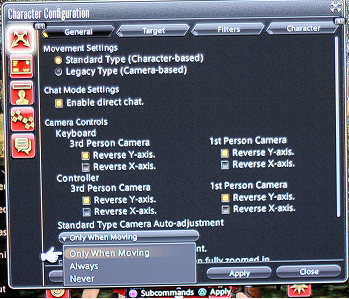
I would strongly suggest giving Legacy Controls a try. And re-mapping your Right and Left movement keys to Strafe, instead of turn. You will turn with the mouse using this setup. It takes some getting used to, but you will never go back.
You will be able to run directly backwards at full speed, which is essential in later battles.
Edited, Dec 23rd 2013 1:03pm by Gnu
The One and Only Onionthiefx wrote:
HaibaneRenmei wrote:
Is there an option to prevent the camera from snapping back behind my character if I need to move and turn the camera back to look at my target, as in I'm kiting and need to pan my camera to the left, keep running right so I can select my targets? atm the camera snaps back behind the character when I let go of the mouse button.
thanks for your help kind sir's, ma'ams.
thanks for your help kind sir's, ma'ams.
No. If you haven't already been, prepare yourself for fun times in Turn 2.
What are you talking about? We all just said yes and provided the steps to do it. Or are you thinking of something else?
WFOAssassin wrote:
The One and Only Onionthiefx wrote:
HaibaneRenmei wrote:
Is there an option to prevent the camera from snapping back behind my character if I need to move and turn the camera back to look at my target, as in I'm kiting and need to pan my camera to the left, keep running right so I can select my targets? atm the camera snaps back behind the character when I let go of the mouse button.
thanks for your help kind sir's, ma'ams.
thanks for your help kind sir's, ma'ams.
No. If you haven't already been, prepare yourself for fun times in Turn 2.
What are you talking about? We all just said yes and provided the steps to do it. Or are you thinking of something else?
WTF indeed. I thought the OP was talking about how the camera snaps forward on colliding with terrain. Ignore my post and move on (however, the point about Coil is still true!).
I might be an onion thief, but I'm still a thief.â„¢
Recent Visitors: 208
All times are in CST
Anonymous Guests (208)
- Forums
- Final Fantasy XIV
- General Discussion
- Camera Snap
© 2024 Fanbyte LLC
